When a persona has strabismus, the Tobii PCEye 5 can still work for them. But it's important to recognize the condition and select the dominant eye in Eye Tracking Settings.
Detecting Strabismus
When calibrating the eye tracker, a strabismus calibration might look like this:
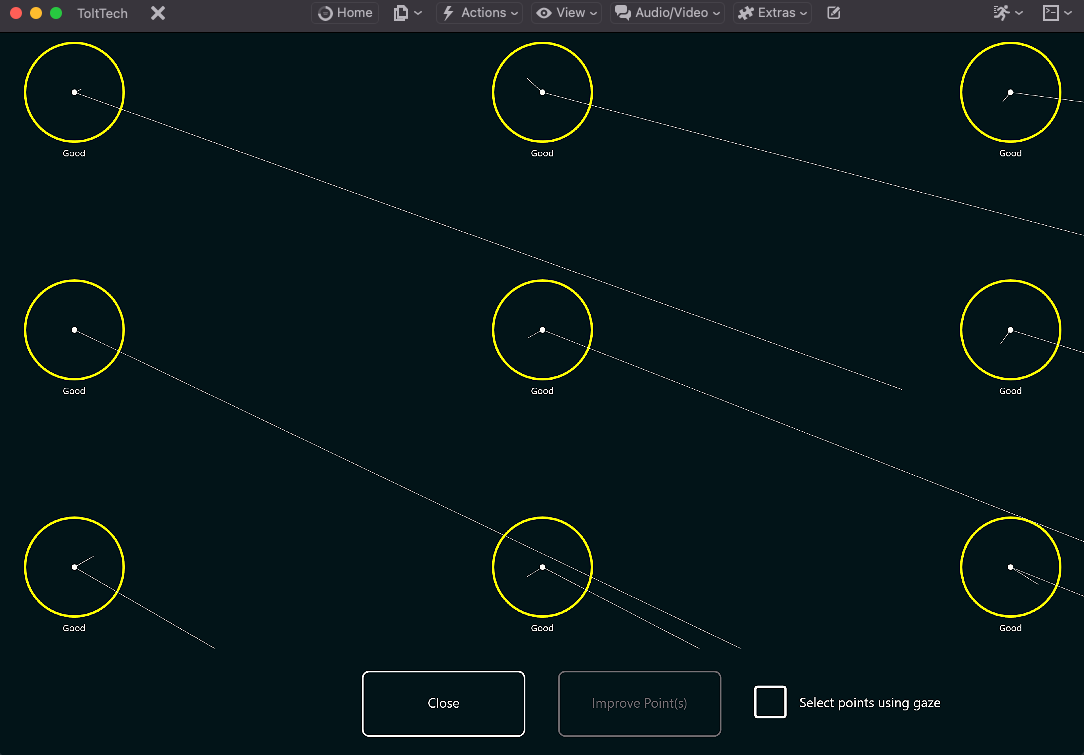
You can see that at each calibration point one eye is close to the center of the target and the other is very far off in a consistent offset.
To detect which eye is dominant (and correct), redo the calibration two more times but select "Track Eyes -> Left" or "Track Eyes -> Right" before calibrating.
The dominant eye result will look much the same.
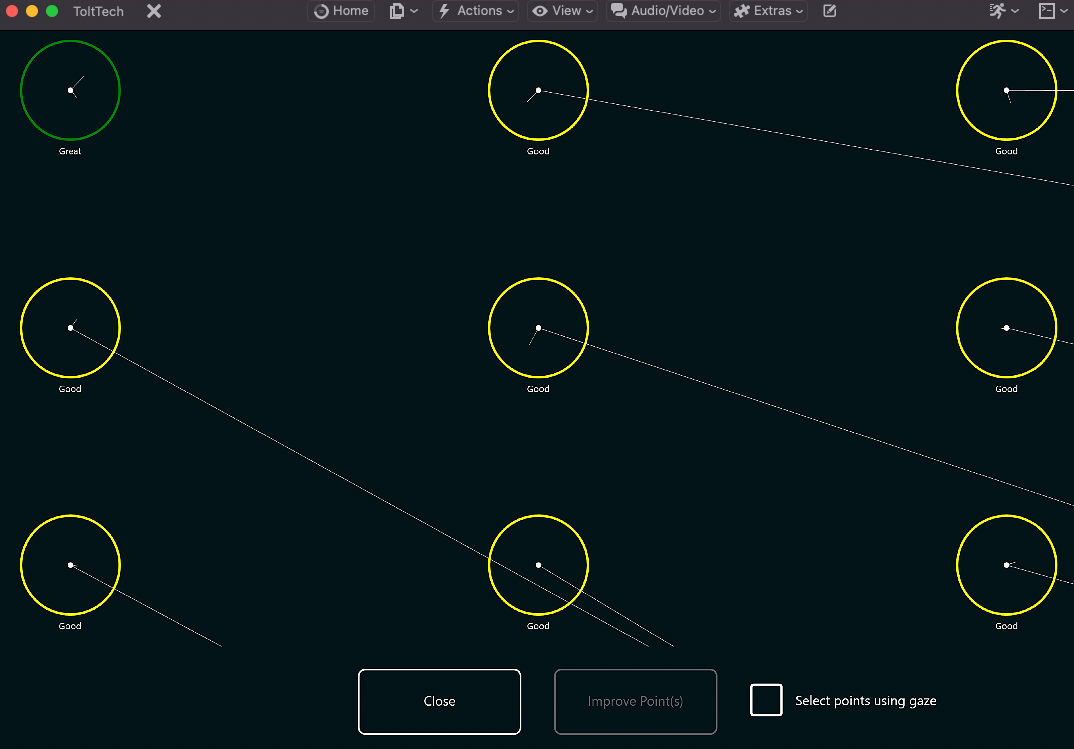
The wandering eye will not return a calibration result at all:
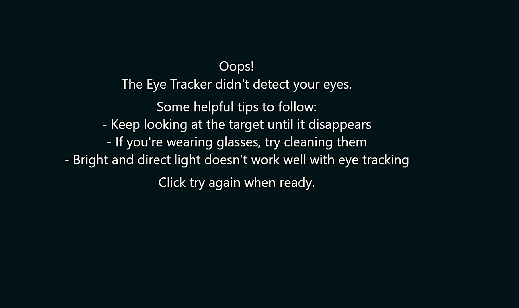
Use this information to select the dominant eye (e.g. Track Eyes -> Left), recalibrate one time more, and then verify the system is working for the client with "Test Calibration".

