2205 is ready with the requested changes. You can download this version from abilitydrive.app
Here is the list of changes in 2205:
- All the drive screens have the 3x3 grid layout.
- The Mode button has been placed in the lower left corner. Note this may not be enabled in your version of Ability Drive™.
- The Settings button has been placed in the lower right corner.
- The Stop button is now a combination of Stop and Pause. Looking at the Stop button stops driving, continuing to look at the Stop button for the delay time will pause Ability Drive™. When Pause is activated the Stop button will turn yellow and driving functions will not work. To un-pause Ability Drive™ look at the Stop button for the delay time and continue driving.
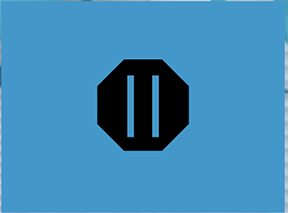
- There is now a Delay setting for non-drive buttons. This is the time it takes to activate a non-drive button (pause, mode, settings are all non-drive buttons). Delay now has a choice of short, medium, or long. Long requires 4 seconds of looking at the button.

- There is now a choice to turn off access via eye gaze to the settings button on the drive screen. This choice is NOT eye gaze enabled and can only be turned off or on via touch. This button is set to “Settings GazeEnabled” by default. When set to “Settings GazeEnabled” the settings button on the drive screen will access the settings screen using the time set in the “Delay (short, medium, or long). When this button is set to “Settings TouchOnly” this will make the ability to access the settings page using eye gaze extremely hard to accomplish. If this get turned on you can still get to the settings page, but only by looking at the settings button on the drive screen for a whopping 16 seconds. Disabling the settings button entirely has been a major request. After user feedback from the 2203 release this is the compromise.
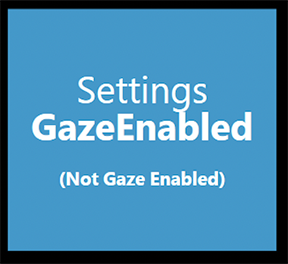
- The Semi-Latched mode is now a request only feature.
- The Mode button is a request only feature. If you upgrade and it is already turned on it will remain on. If Ability Drive is installed on new computer, you will need to contact us to turn the mode button on. This is only available if the the OMNI2 display (Permobil and Sunrise), Enhanced Display (Quantum), or REM 500 (Invacare) display is mounted next to the eye gaze device.


