
To install Ability Drive:
- Configure the wheelchair's input port to be SWI for Permobil or 4-Switch for Quantum. Do not use proportional input or 3-Switch
- Connect the 9-pin cable to the ADT and the wheelchair's Input port.
- Connect the USB cable to the ADT and the AAC computer.
- Mount the ADT to the wheelchair using zip ties, velcro, or double-sided tape.
- Connect a buddy-button, as a power switch, to the input jack next to the input port. If the wheelchair owner is unable to press the buddy button, it is recommended to affix the buddy button near the back of a headrest where a caregiver can easily access it
- Install the Ability Drive application on the computer. Download Ability Drive
- Leave the User Documentation with the user.
- Fill out the warranty registration online.
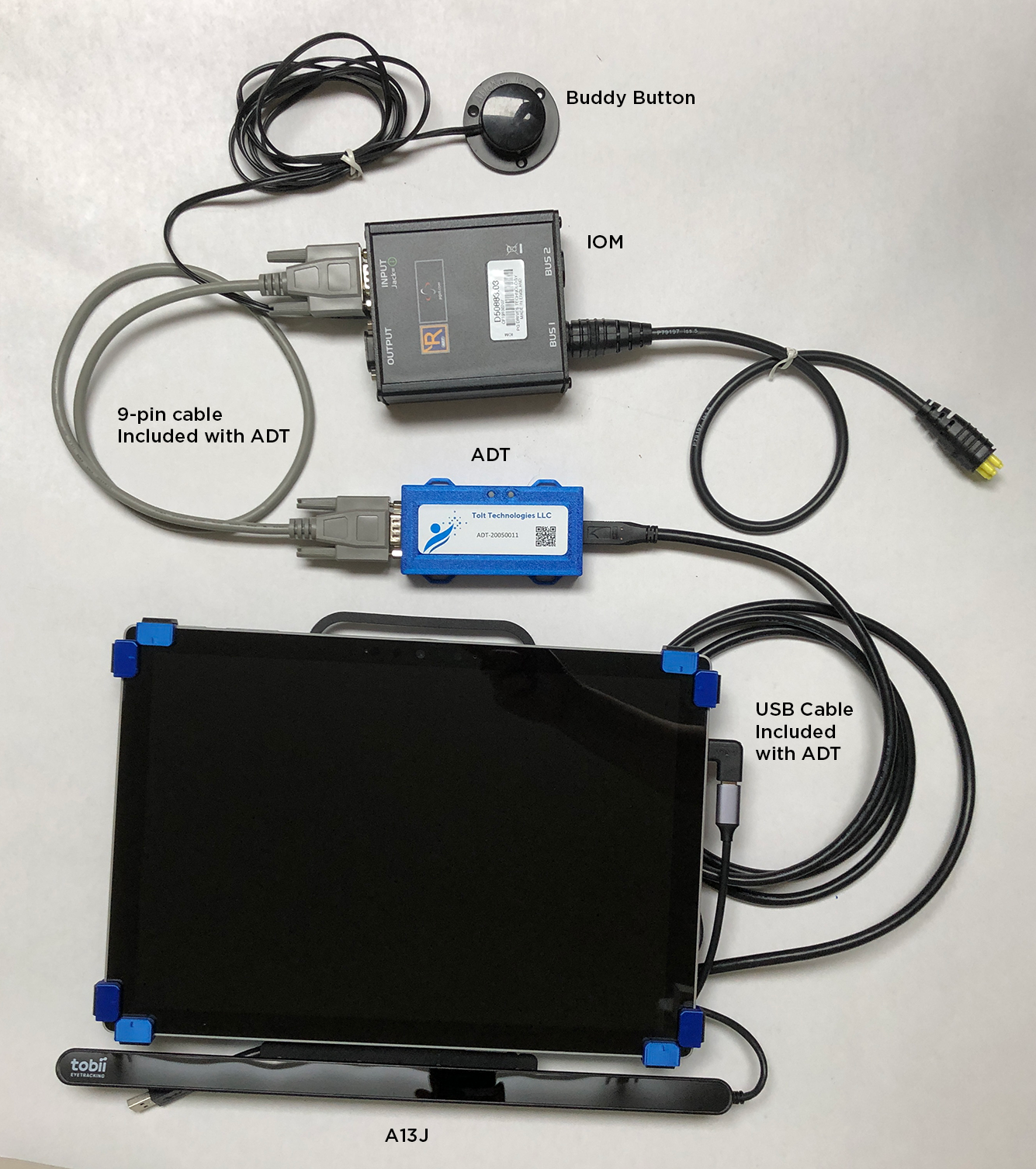
To test Ability Drive:
- Move the wheelchair to a safe location with plenty of clear space. Test the wheelchair with the ATP in the seat, not the owner of the wheelchair. Hold the 'emergency stop' button in hand while initially testing and configuring the speed and turn parameters of the chair.
- Calibrate eye gaze on the AAC. See the User Documentation.
- Launch the Ability Drive application on the computer.
- First first LED on the ADT will turn blue when the computer is connected and the app is running.
- Look at the forward button, the wheelchair should move forward if properly configured. The second LED on the ADT will turn blue within a second of receiving a movement command from the app.
- Go through the Safety Evaluation with the user. See the Safety Evaluation.

